PS5 VRR: everything you need to know about the display technology
Variable refresh rate (or VRR, for short) has been a much-requested feature for PS5 ever since the console launched back in November, 2020. Especially since Sony’s flagship console already checks the boxes for so many premium features, including 120Hz support, raytracing capabilities and the sublime haptic feedback and adaptive triggers courtesy of the DualSense controller.
VRR has been curiously absent on PS5, then, and even we were baffled by its original omission, especially considering both Xbox Series X and Xbox Series S wholeheartedly support the feature. Thankfully, though, VRR’s absence will soon be no more, as Sony has confirmed it’s coming to PlayStation 5 via a firmware update "in the months ahead."
But if you own a PS5 and are wondering what all the fuss is about surrounding VRR, we’ve prepared a guide explaining exactly what it is, how it will affect your PS5 games, as well as which titles will support the feature when it arrives later in the year. Read on to learn everything you need to know about PS5 VRR.
What is VRR?

Variable refresh rate is an increasingly common feature supported by many of the best TVs, and allows for a much smoother on-screen gaming experience. The feature is a solution to screen tearing, which occurs when your TV’s image refresh rate is out of sync with the game you’re playing.
Have you ever noticed a section of the image lag behind another, as if it’s been sliced in half, whenever you adjust the camera angle? That’s screen tearing in action, and it’s what variable refresh rate can eliminate entirely.
PS5 VRR will achieve this by syncing your TV’s display to the console’s output, effectively stopping screen tearing from happening without a hit to overall performance. Before variable refresh rate became more of a standard feature, one of the best ways to solve screen tearing was through a V-sync (vertical sync) option. V-sync achieves more or less the same results as variable refresh rate, with the caveat that it’s reliant on your hardware. As such, enabling vertical sync comes with a heavy hit to overall performance.
It’s not just screen tearing that PS5 VRR will solve, though. Another great benefit of the feature is that it’ll help to clean up games with frequent stuttering or those that are prone to frame drops for a smoother, more consistent experience. That’s a huge win for massive titles like Horizon Forbidden West or Elden Ring, where performance can buckle under the weight of those enormous open worlds. With VRR, you’ll barely notice when a game’s frame rate falls below its 60fps target.
Thankfully, variable refresh rate is now a standard feature with HDMI 2.1 cables, one of which is packed in with brand new PS5 consoles. If you have a TV that’s built with HDMI 2.1-ready ports, then you're already fully equipped to make use of PS5 VRR – though it’s best to check whether your display supports the feature
If you’re interested in learning more about variable refresh rate beyond this summary, our comprehensive ‘What is VRR?’ guide contains everything you need to know about the display technology.
How to enable PS5 VRR
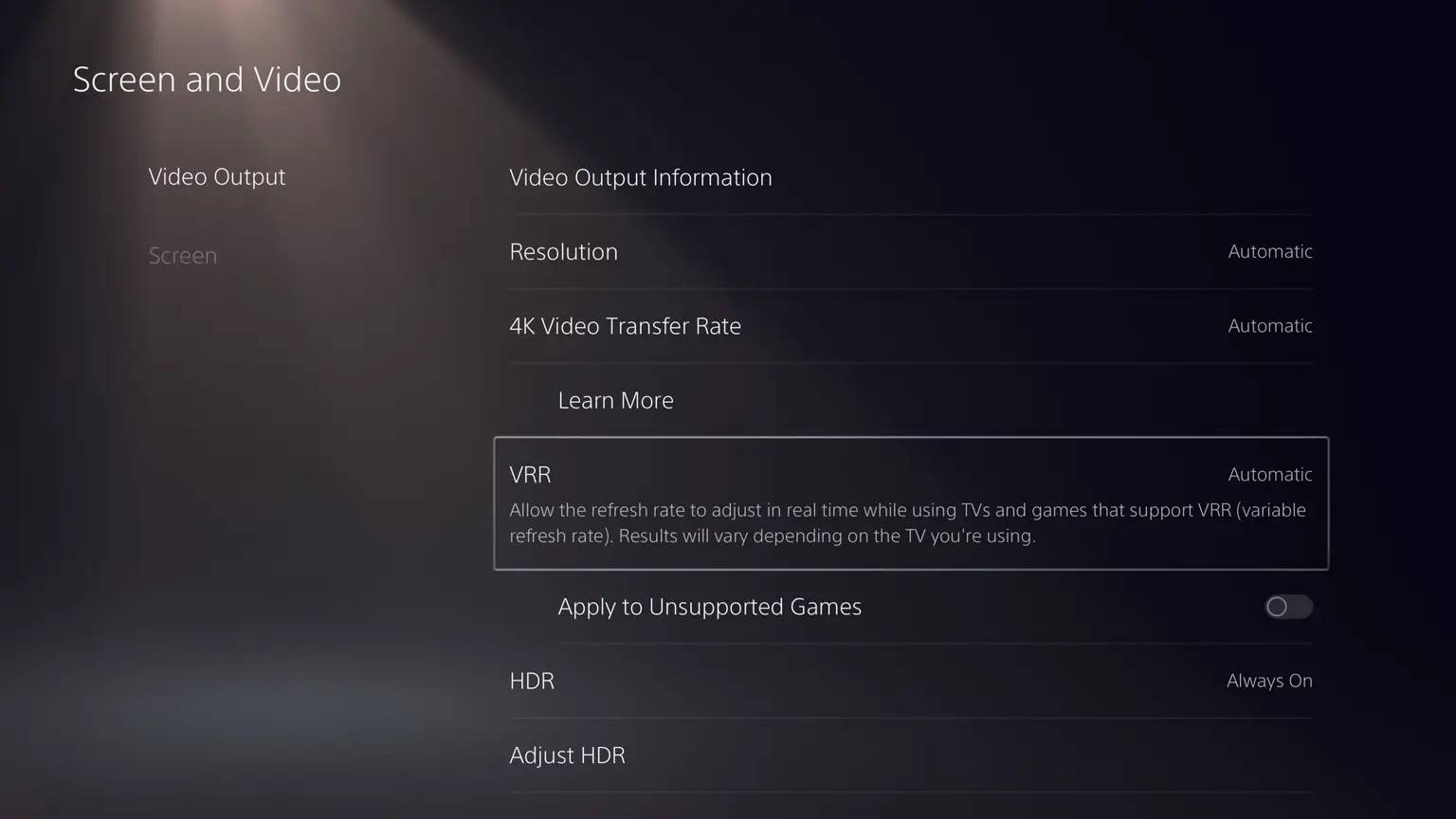
PS5 VRR isn’t available on Sony’s console just yet, but the company has confirmed via the official PlayStation blog that the feature will be available in the coming months ahead. Sony will release a list of games that are set to receive official VRR support at a later date, but you can expect most – if not all – first-party PS5 exclusives to get the upgrade.
In these cases, a patch will be required on a per-game basis, which isn’t ideal. But hopefully the patch sizes to implement variable refresh rate will be relatively low with each game and it will ensure the feature works as intended. Sony also notes that future PS5 releases may support variable refresh rate at launch, so there’ll be no need for an update.
When PS5 VRR is available, though, it can be turned on by going into Settings and heading to the Video Output submenu within Screen and Video. The option can be toggled to on, off, or set to automatic, which will apply VRR straight away for all supported games.
Interestingly, Sony has also included a toggle to apply PS5 VRR to unsupported games. Not every game will receive a tailor-made patch to support VRR, but this option means you can brute-force variable refresh rate at a system level, which should hopefully benefits numerous unsupported PS5 and PS4 games.
Sony notes that enabling this option “may improve video quality for some games,” but also warns that unexpected visual effects may occur as a result. Either way, it’s fantastic to see that PS5 VRR won’t be limited to just a select few titles, even if those titles will likely perform better than unsupported ones. Of course, if you do encounter any odd visual anomalies when using this setting, you can always turn it off.
VRR is an exciting addition to PS5, then, and comes after Sony recently added auto low latency mode (or ALLM) to its console. The one omission from PS5’s display features that still stings, though, is the lack of 1440p support. Connect a PS5 to a 1440p monitor, and you’re stuck at 1080p, which means gamers are missing out on 43.75% more detail than they should be. With 1440p monitors being one of the most adopted display resolutions in the market, it’s a noticeable oversight from Sony that the PS5 can’t natively output games at this resolution.
Still, that doesn’t take the shine of PS5 VRR support, and we’ll be updating this guide with our full findings and compatible games when the feature arrives in the months ahead.
How to change your PSN name | How to turn off adaptive triggers and haptic feedback | How to enable PS5 3D audio for TV speakers | How to upgrade PS5 internal SSD storage | How to clear the cache on PS5 | How to turn off a PS5 | How to use a PS4 controller on PS5
Post a Comment for "PS5 VRR: everything you need to know about the display technology"