Don't buy the wrong PS5 SSD in the Prime Day sales – it'll cost you
PS5 SSD deals have been a dime a dozen this Amazon Prime Day. We’ve seen some pretty excellent discounts on storage space solutions for PS5 in the form of internal SSDs. You may have been looking for one yourself if you’re especially keen on boosting your console’s storage past that 1TB threshold.
Buying one of the best PS5 SSDs is arguably easier now than it’s ever been. Companies are putting out internal SSDs specifically designed for PS5, like this version of the excellent WD_Black SN850 NVMe SSD. It also helps that this year’s Prime Day deals have been excellent for SSDs in general.
But with so many SSDs on the market now – and with so many being discounted – it’s easy to take advantage of a bargain before seeing if the SSD is even compatible with your PS5 in the first place. To prevent you from wasting your money – and avoid the headache of dealing with Amazon’s returns department – here’s how you can quickly identify which SSDs will actually work with your console.
Buyer beware

The first thing to note is that PS5 games can only be stored and played from internal SSDs. While the PS5 does support external SSDs and hard drives, you’ll only be able to store PS4 games on them. That’s because PS5 games require the high-speed resource management provided by an internal SSD.
But we’re not out of the woods just yet. More specifically, you’ll need a PCIe Gen4 x4 M.2 NVMe SSD. These are best positioned to take advantage of the power of the PS5, granting lighting fast load times. The aforementioned WD_Black SN850 NVMe SSD fits the bill here.
As does the excellent Seagate FireCuda 530 SSD, which we also saw heavily discounted during the Prime Day sales. Both of these internal SSDs will work with your PS5. What’s more, both are pre-fitted with a heatsink, eliminating the risk involved with fitting one yourself. If you’re not sure what a heatsink is, here’s why having one fitted to your SSD is incredibly important.
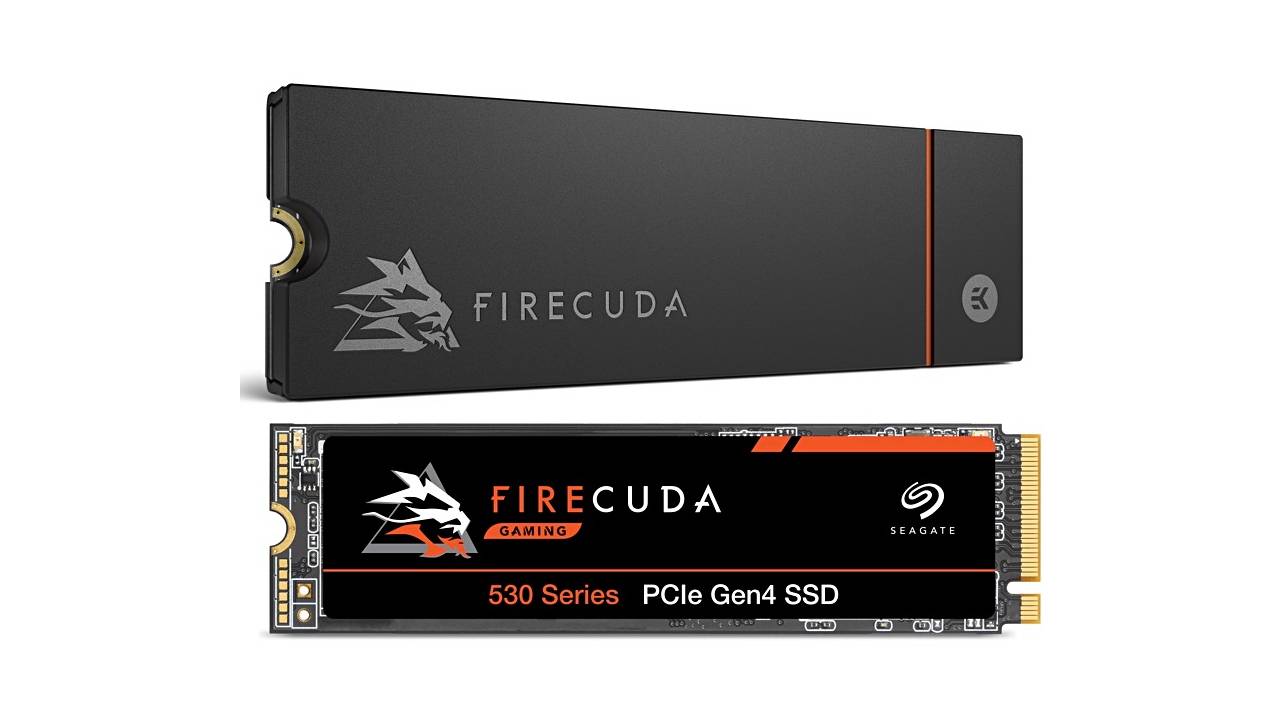
M.2 SSDs also have a distinct look. They’re usually thin and rectangular in shape, and have a semi-circular groove on one end allowing you to screw it in place when installing it in your PS5. At the other end, the one that slots into the SSD port inside your PS5, you have one long and one short prong.
Lastly – and this is more of a point to use your best judgment – internal SSDs are expensive. More so if you’re looking at 1TB or 2TB storage. Even when discounted, you’re still likely to pay triple digits for an internal card with plenty of storage space. This is the main reason why it’s so important to make sure you’re buying the right internal SSD for your PS5.
Now that you know which PS5 SSDs to look out for, and if you’re certain you want to buy one, you’re good to go. And thankfully, installing a PS5 SSD couldn’t be easier (link), as the hardest part of the process is removing those fiddly PS5 faceplates.
And don’t worry if you’ve missed any of the best Prime Day deals for SSDs. Internal SSDs for PS5 are only becoming increasingly common as the console ages. And it likely won’t be too long before we see them launching at seriously compelling price points.
Post a Comment for "Don't buy the wrong PS5 SSD in the Prime Day sales – it'll cost you"