The Oculus Quest 2’s long-awaited video update is finally here
After teasing an Oculus Quest 2 update back in March, and releasing it to developers in July, Meta has finally brought improved video settings to the VR headset for everyone – and it’s everything we could have hoped for.
The Oculus Quest 2’s video recording capabilities have been severely lacking since its launch. Users could only record square, shaky, and fairly low-quality footage if they don’t want to buy external hardware and jump through several hoops. Thankfully, the Quest 2 v44 update has fixed that bringing some much sought-after upgrades.
The one we’re many of you will be most excited about in this update is the ability to set video recordings at 16:9 instead of the Quest 2’s typical 1:1 aspect ratio by default. The usual square videos are perfect for Instagram and TikTok, but not so excellent for people looking to share VR content on Twitch or YouTube.
On top of that, VR videographers will be able to increase the video’s frame rate and bit rate – changes that will make the video smoother and less fuzzy respectively. Though Meta warns that increasing these values comes with downsides; higher framerates could negatively affect your Quest 2’s performance and higher bit rate videos will take up a lot more space on your device.
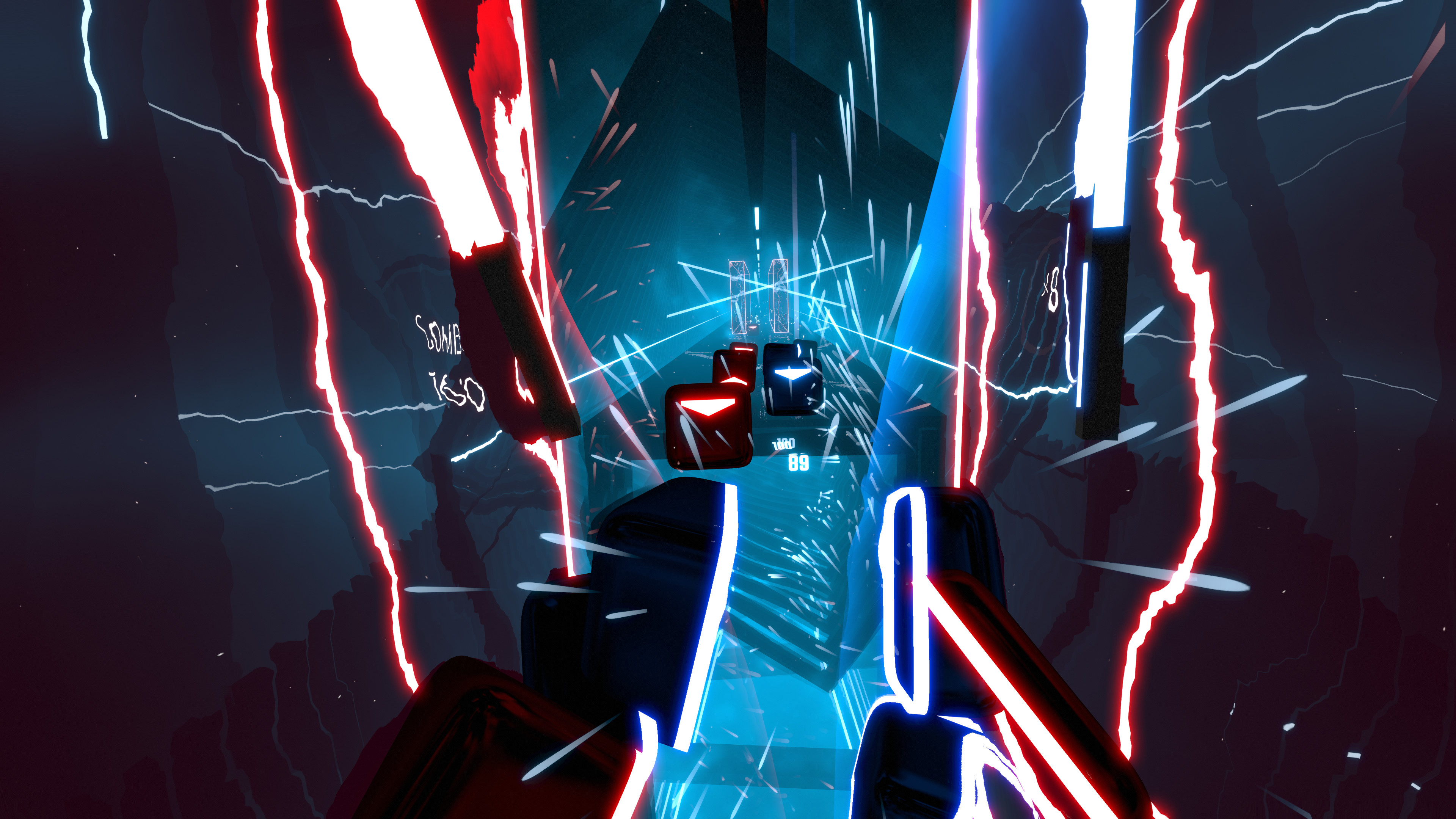
On top of that, this Oculus Quest 2 update will bring image stabilization. Because your head is the camera in these recordings it’s easy for the image to get a little shaky – especially if you’re playing an active game like Beat Saber – so Meta is bringing in image stabilization to make watching your recordings more bearable.
However, just like the other features, there are some drawbacks. Namely turning on stabilization will decrease the video’s field of view (which as Meta points out is unavoidable).
Because changing these settings can be something of a tradeoff, they’ll be hidden under your Quest 2’s Advanced Camera Settings. Once your VR headset has updated to the latest version (v44), you’ll need to head to your device’s System Settings, select the Camera option from the list on the left of the window, and toggle on Advanced Camera Settings to see your new options.
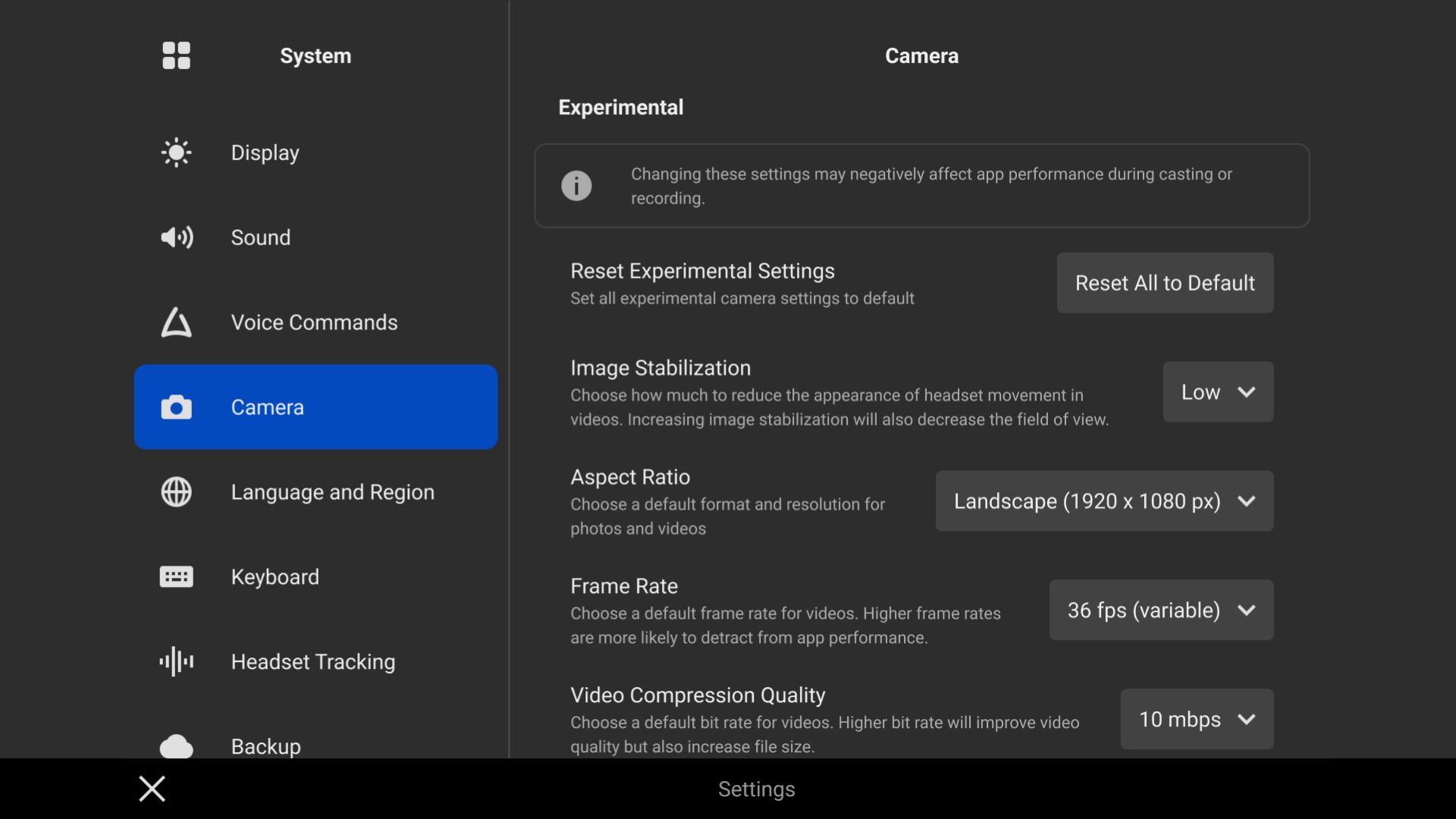
Parental supervision revised
In addition to the video update, v44 brings a few more parental supervision tools so you can help keep your teens safer while they play VR games.
The first change will allow parents and guardians to block Developer Mode on a teen’s account. This feature is what allows people to sideload apps onto the Oculus Quest 2; because these games and services aren’t native to the Meta Quest digital store your device won’t be able to properly age restrict them.
Speaking of restricting content, Meta is also making it easier to use App Unlock to keep certain games out of reach for younger users. Now you can lock multiple titles behind a single unlock pattern – simplifying the setup process and reducing the chance you’ll forget what the pattern is.
On top of that, you can batch lock games based on their rating. By filtering the list for Mature-rated games you can quickly lock them all up before handing the headset over to a player who isn’t ready for those kinds of VR experiences yet. You can find these new options on the App Lock page in your Security settings.
Post a Comment for "The Oculus Quest 2’s long-awaited video update is finally here"